Product: Balm Medical
Product / Software Version: v0.2.6
Unique Device Identifier (UDI): 42625015962616C6DBA
Balm Medical is a digital tool aimed at people who want to participate in a scientifically based program and exercises. It supports self-help and coping with the signs of illness listed in 3.2. (Indication). The aim is to halt the deterioration of health by providing access to systematic and scientifically based content and strategies. The program is designed to enable independent self-help. It contains recommendations, diary-like documentation of symptoms, follow-up care, and interactive exercises. These features are intended to increase the use of the program and support general well-being.
Balm Medical offers appropriate prevention strategies and supportive care for people who:
The tool allows users to monitor their symptoms in a diary-like manner, enabling them to observe the progression of their frequent (mild/moderate) health problems and counteract any deterioration in their condition through standardized psychoeducational programs and exercises. The online program does not provide information or individualized therapy based on the information entered by the user, but rather offers general information about cognitive behavioral therapy techniques and how they work.
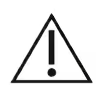
Balm Medical is not suitable for people who
This software tool is not intended to replace professional medical care, medication, or other forms of primary treatment for diagnosed health disorders; nor is it intended to diagnose any disease or condition. Users who experience severe symptoms or are unsure about their suitability for this application should consult a qualified healthcare provider before use.
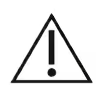
Balm Medical should not be used
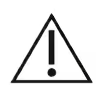
Warnings
Remaining risks
In case of suicidal tendencies or an acute crisis, emergency services should be notified.
Emergency numbers in Germany:
The telephone counseling service offers a listening ear in life crises, around the clock, free of charge, and anonymously.
The telephone counseling team knows the appropriate facilities and contact points in the event of acute crises and suicidal tendencies. Clinics and other crisis services in your area can also be found in the address list of the German Depression Aid Foundation: www.deutsche-depressionshilfe.de
Emergency numbers in United States of America:
For proper use, the following technical requirements should be met:
Balm Medical is designed for use in a controlled, private environment that promotes concentration and engagement. The typical usage environment and requirements are:
Note: We recommend that you use Balm Medical on a desktop computer.
To ensure smooth and trouble-free operation, we recommend the following components:
1. Use your laptop or computer to access the Balm Medical website using this link. You can use any web browser.
2. In the first step, we ask you to carefully read the agreements on the processing of health data, data protection, and the general terms and conditions and, if you agree, to accept them.
3. Next, please enter your email address and personal details. Please scroll down to see all the fields you need to fill in.
4. The “access code” is: BalmFree
5. After opening the email, please click on the “Complete registration” button.
6. You will then receive a confirmation email. Please navigate to your email program and open the email from the sender “ZITADEL.” Just to be safe, check your spam folder.
7. You will be redirected to the “Activate user” screen. Please do NOT delete or change the “Code” field.
8. Please choose a secure password of your choice and confirm it.
9. Click on “Continue.”
10. Your Balm user account is now activated. Click on “Continue” again.
11. You must now log in with your email and password.
To verify successful installation and access to the Balm Medical platform
1. Navigate to the Balm platform URL (balm.significo.com) using a supported web browser.
2. Confirm that the login page loads without errors
3. Click on Log in
4. Enter your email address and password
5. Make sure that the page balm.significo.com/paths loads
6. Please click on the Explore Path button to see more information about the intervention.
7. Click Enroll to register for the intervention
8. You now have access to the first session and can start accessing the intervention content
You can report malfunctions via:
When reporting, please provide:
Screenshots (if applicable)
To reset a lost password:
Manufacturer:
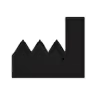
Balm is a brand of Significo GmbH.
Produced by: Significo Digital GmbH
Heinrich-Mann-Allee 3 B, 14473 Potsdam, Germany
Email: balmsupport@significo.com
Website: balm.significo.com
A free printed copy of the instructions for use is available on request.
Information current as of:
06 January 2024
Version: 0.1.2
Further Information:
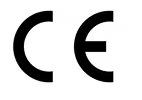

Balm is a Class I medical device in accordance with Regulation (EU) 2017/745 (MDR).
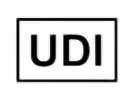
42625015962616C6DBA
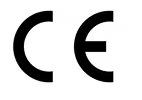
CE Mark (Communauté Européenne): Indicates the product complies with Regulation (EU) 2017/745 or Directive 93/42/EEC on medical devices.
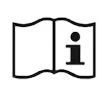
Instructions for Use (ISO 7000-1641): See the instructions for use or electronic instructions for use.
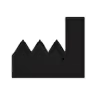
Manufacturer (ISO 7000-3082): Name and address of the medical-device manufacturer.
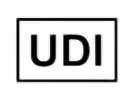
Unique Device Identification (UDI): Information on the device’s unique identifier.

Indicates that the item is a medical device (MD).
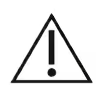
Warnings and necessary precautions.